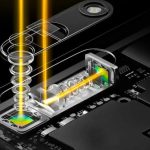As technology advances, the process of transferring data between operating systems becomes more streamlined. Here’s a step-by-step guide on how to transfer WhatsApp data from Android to iPhone, along with what you can and cannot transfer.
What You Can Transfer:
You can transfer the following from Android to iPhone:
- Personal messages
- Account information
- Profile photo
- Chats
- Group chats
- Chat history
- Media
- Settings
What You Cannot Transfer:
- Call history
- Display name
- Peer-to-peer payment messages
Data During Transfer:
Here are some important points regarding data transfer:
- Data transferred during migration doesn’t go to cloud storage unless you create an iCloud backup.
- WhatsApp can’t access the transferred data.
- Your Android phone will still have the data unless you delete WhatsApp or wipe your phone.
Prerequisites for Transfer:
To successfully transfer WhatsApp data from Android to iPhone, ensure you have the following:
- Android OS Lollipop (SDK 21) or above on your Android device.
- iOS 15.5 or above on your iPhone.
- Move to iOS app installed on your Android phone.
- WhatsApp iOS version 2.22.10.70 or above on the new device.
- WhatsApp Android version 2.22.7.74 or above on the old device.
- Use the same phone number on both devices.
- iPhone must be factory new or reset for pairing with the Move to iOS app.
- Ensure both devices are connected to power.
- Connect both devices to the same Wi-Fi network or use the iPhone’s hotspot.
Step-by-Step Guide:
Follow these steps for WhatsApp data migration:
- Open Move to iOS app on Android and follow prompts.
- Enter the displayed code on iPhone.
- Tap Continue and follow prompts.
- Select WhatsApp on the Transfer Data screen.
- Tap START on Android, wait for data preparation, and sign out.
- Tap NEXT to return to Move to iOS app.
- Tap CONTINUE, wait for confirmation.
- Install the latest WhatsApp from the App Store on iPhone.
- Open WhatsApp, log in with the old phone number.
- Tap Start and allow the process to complete.
- Finish activating your new device.
Following these steps will help you successfully transfer your WhatsApp data from Android to iPhone.