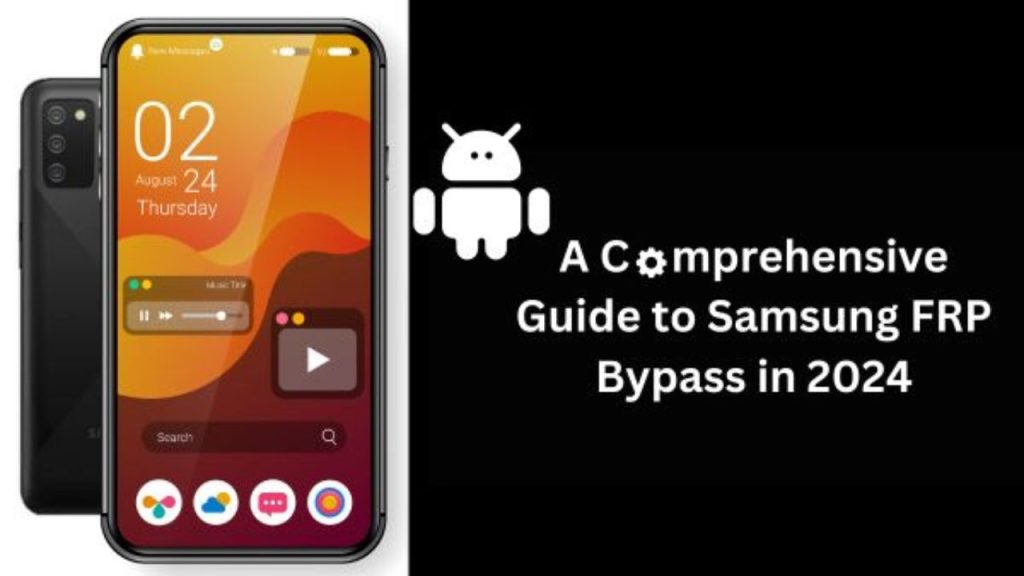Factory Reset Protection (FRP) is a crucial security feature on Samsung devices, ensuring your data remains protected even after a factory reset. When activated, FRP requires you to verify your Google account credentials before you can use your device again. This prevents unauthorized access, particularly if your phone is lost or stolen.
However, there are situations where bypassing FRP becomes necessary. Whether you’ve forgotten your Google account details or bought a pre-owned device with FRP enabled, understanding how to bypass this security measure safely is essential.
In 2024, several new FRP bypass methods and tools have emerged, offering users more solutions than ever before. Among these, Dr.Fone – Screen Unlock (Android) stands out as a convenient, efficient, and secure way to bypass Samsung FRP.
Understanding Samsung FRP Lock
FRP is automatically enabled on your Samsung device once you add a Google account. If someone tries to factory reset your phone through settings or recovery mode, they must enter the correct Google account credentials to proceed. This feature is a powerful deterrent against theft, as it keeps the device locked and unusable without the necessary credentials.

How FRP Works:
- Activation: When you add a Google account to your Samsung device, FRP is automatically activated.
- Triggering FRP: If a factory reset is performed through settings or recovery mode, FRP is triggered, requiring the linked Google account credentials to unlock the device.
- Deactivation: To deactivate FRP, simply remove the Google account from your device before performing a factory reset.
Latest 2024 Samsung FRP Bypass Methods
As FRP protection evolves, so do the methods for bypassing it. In 2024, several new techniques and tools have been introduced, making it easier to regain access to your device.
Method 1: Traditional FRP Bypass Techniques
Traditional methods for bypassing FRP include navigating device settings or using the emergency call feature to access hidden functions. However, these methods can be inconsistent, complex, and not always reliable across different Samsung models.
- Device Settings: This involves accessing specific menus in the device’s settings to bypass FRP. It can be tricky and doesn’t work on all devices.
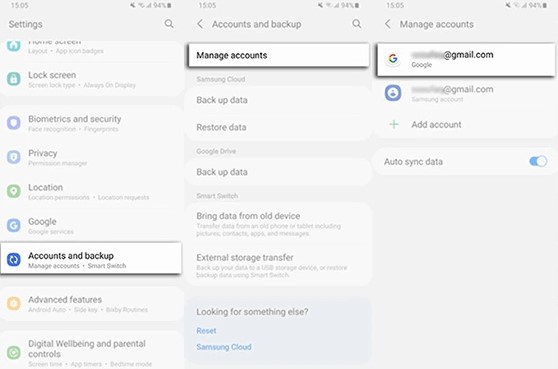
- Emergency Call Feature: Another method uses the “Emergency Call” feature to access hidden functions or menus. Users may bypass the FRP lock by dialing certain codes or using specific procedures. However, this method varies by device model and software version, often making it inconsistent..
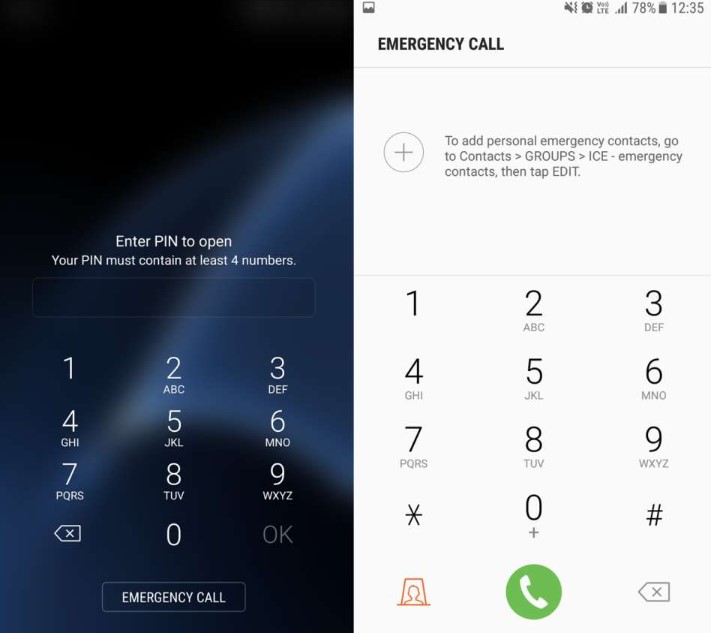
Given the challenges associated with these traditional methods, using specialized tools like Dr.Fone – Screen Unlock (Android) is often a more reliable option.
Method 2: Using Dr.Fone – Screen Unlock (Android)
Dr.Fone – Screen Unlock (Android) offers a user-friendly, efficient, and secure way to bypass FRP on Samsung devices. Here’s why it stands out:
- Compatibility: Works with a wide range of Samsung models and Android versions.
- Ease of Use: The tool has a simple interface, making the bypass process straightforward even for non-tech-savvy users.
- Effectiveness and Safety: Dr.Fone has a high success rate in bypassing FRP locks, ensuring your device is unlocked safely without compromising your data.
Step-by-Step Guide: Bypass Samsung FRP Using Dr.Fone – Screen Unlock (Android)
Here’s how to bypass FRP on your Samsung device using Dr.Fone:
Step 1: Launch Dr.Fone and Connect Your Device
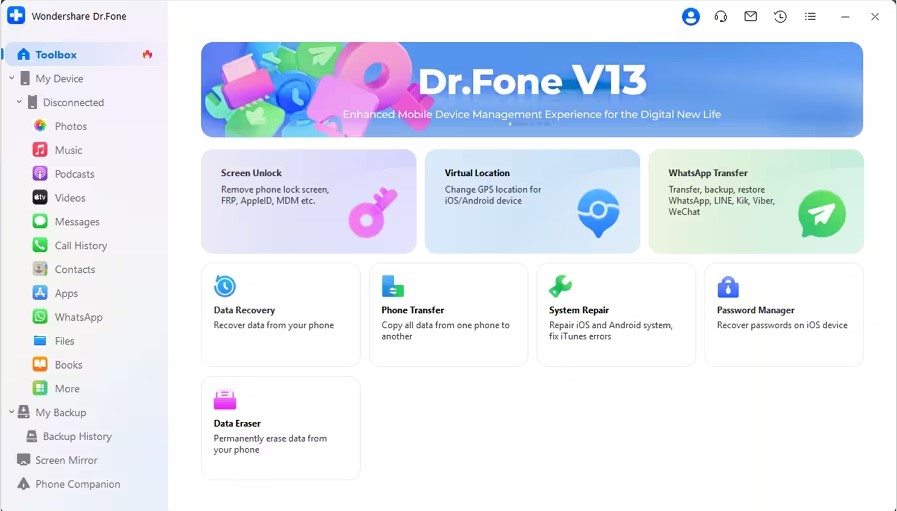
- Open Dr.Fone on your computer and connect your Samsung device via USB.
- Navigate to Toolbox > Screen Unlock to access the FRP bypass tool.
Step 2: Select the FRP Bypass Option
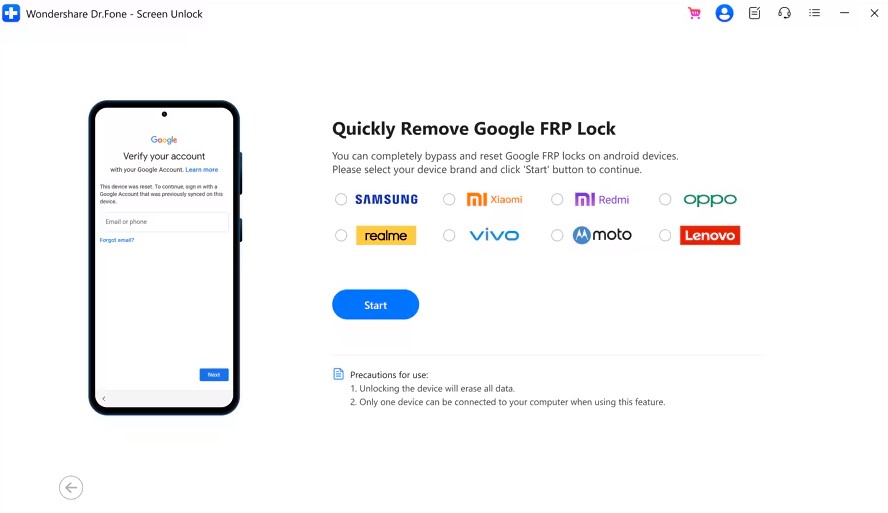
- Choose “Android” and then select “Remove Google FRP Lock.”
- Select “Samsung” and click “Start” to begin the process.
Step 3: Choose the Correct Removal Method
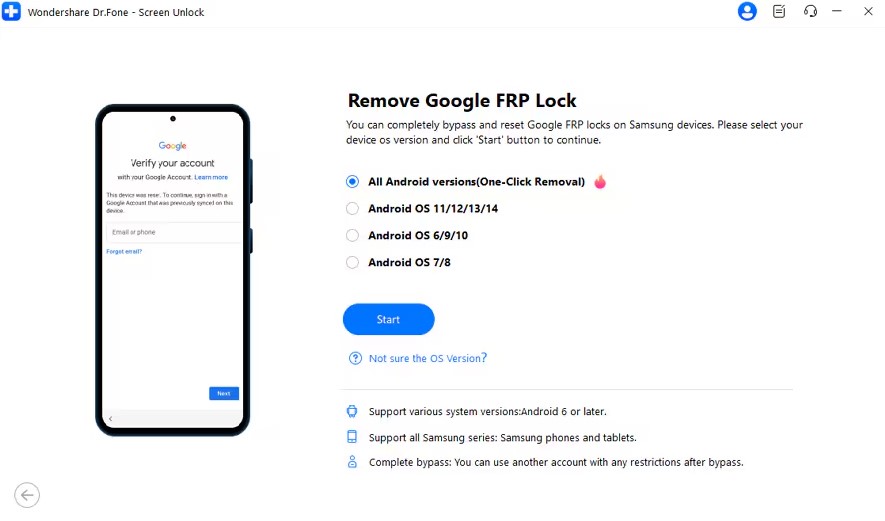
- If unsure of your Android version, select “All Android Versions (One-Click Removal).” Follow the on-screen instructions.
Step 4: Enable USB Debugging and Complete the Process
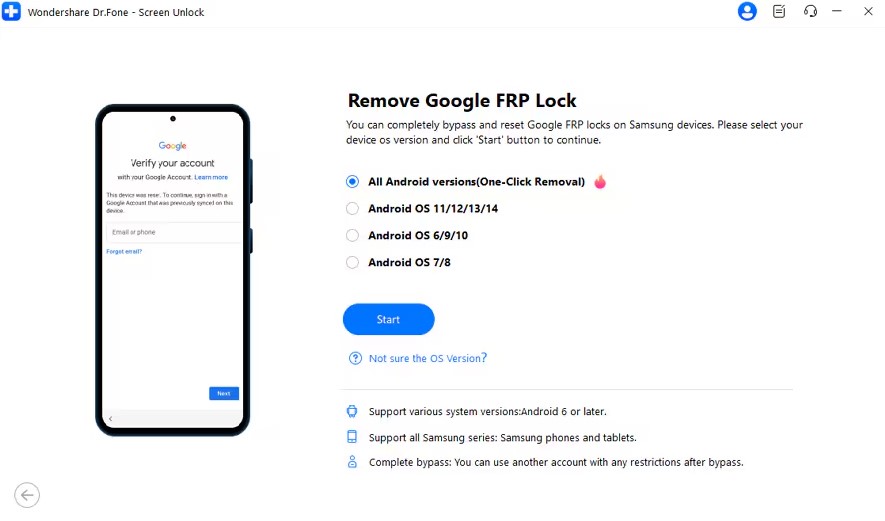
- Enable USB debugging on your device when prompted. Monitor the process on your computer, and once complete, click “Done.”
Conclusion
Bypassing FRP on Samsung devices can be challenging, especially with traditional methods. However, with tools like Dr.Fone – Screen Unlock (Android), the process becomes much more manageable. Always remember to keep track of your Google account credentials to avoid getting locked out, and consider disabling FRP before resetting your device if you’re planning to sell or give it away. Using reliable tools ensures that you can regain access to your device securely and efficiently.